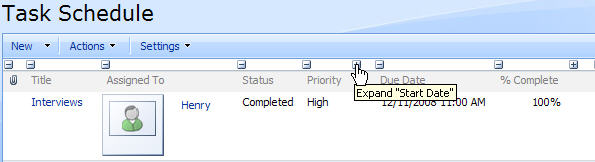SharePoint View Boost 1.2.111.32
SharePoint View Boost 1.2.111.32
SharePoint View Boost is product to enhance user experiences on list view. It can collapse and expand columns in a standard SharePoint view.With SharePoint View Boost, you can collapse or expand the column by clicking the "collapse/expand" button.
Last update
3 Sep. 2012
| old versions
Licence
Free
OS Support
Windows XP, Windows Vista, Windows 7
Downloads
Total: 872 | Last week: 4
Ranking
#145 in
Office Tools
Publisher
Sharepointboost Co., Ltd
Screenshots of SharePoint View Boost
SharePoint View Boost Publisher's Description
SharePoint View Boost : a free SharePoint view web part enables users to collapse and expand SharePoint columns in SharePoint Standard List Views.
Collapse SharePoint columns on SharePoint list view;
Expand SharePoint columns on SharePoint list view.
SharePoint View Boost is a free tool to enhance user experience on SharePoint list view. Currently it can wrap column headers and expand columns in a standard SharePoint view. When a standard view contains too many columns, there will be a horizontal scrollbar on the browser and you should drag it to see more SharePoint columns. It is inconvenient when you want to see all related columns temporarily with no dragging and no new SharePoint list view. The above problem can be solved by SharePoint View Boost. With it, you can just click a menu item in the Actions menu and there will be "collapse/expand" button on the top of every column in the view header. By clicking the "collapse/expand" button, you can wrap column header or expand the column.
Collapse SharePoint columns on SharePoint list view;
Expand SharePoint columns on SharePoint list view.
SharePoint View Boost is a free tool to enhance user experience on SharePoint list view. Currently it can wrap column headers and expand columns in a standard SharePoint view. When a standard view contains too many columns, there will be a horizontal scrollbar on the browser and you should drag it to see more SharePoint columns. It is inconvenient when you want to see all related columns temporarily with no dragging and no new SharePoint list view. The above problem can be solved by SharePoint View Boost. With it, you can just click a menu item in the Actions menu and there will be "collapse/expand" button on the top of every column in the view header. By clicking the "collapse/expand" button, you can wrap column header or expand the column.
What's New in Version 1.2.111.32 of SharePoint View Boost
Licensing module upgraded.
Look for Similar Items by Category
Feedback
- If you need help or have a question, contact us
- Would you like to update this product info?
- Is there any feedback you would like to provide? Click here
Popular Downloads
-
 Kundli
4.5
Kundli
4.5
-
 Macromedia Flash 8
8.0
Macromedia Flash 8
8.0
-
 Cool Edit Pro
2.1.3097.0
Cool Edit Pro
2.1.3097.0
-
 Hill Climb Racing
1.0
Hill Climb Racing
1.0
-
 Cheat Engine
6.8.1
Cheat Engine
6.8.1
-
 Grand Theft Auto: Vice City
1.0
Grand Theft Auto: Vice City
1.0
-
 C-Free
5.0
C-Free
5.0
-
 Windows XP Service Pack 3
Build...
Windows XP Service Pack 3
Build...
-
 Iggle Pop
1.0
Iggle Pop
1.0
-
 Grand Auto Adventure
1.0
Grand Auto Adventure
1.0
-
 Ulead Video Studio Plus
11
Ulead Video Studio Plus
11
-
 Zuma Deluxe
1.0
Zuma Deluxe
1.0
-
 Netcut
2.1.4
Netcut
2.1.4
-
 AtomTime Pro
3.1d
AtomTime Pro
3.1d
-
 Tom VPN
2.2.8
Tom VPN
2.2.8
-
 Auto-Tune Evo VST
6.0.9.2
Auto-Tune Evo VST
6.0.9.2
-
 Horizon
2.9.0.0
Horizon
2.9.0.0
-
 Vidnoz AI
1.0.0
Vidnoz AI
1.0.0
-
 Vector on PC
1.0
Vector on PC
1.0
-
 PhotoImpression
6.5
PhotoImpression
6.5